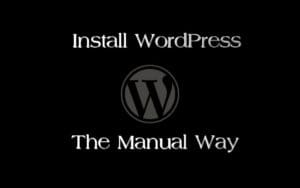(cPanel >> Home >> Email >> Email Deliverability)
A BRIEF INTRODUCTION TO SPF, DMARC AND DKIM RECORDS
SPF
Sender Policy Framework is an email authentication method designed to detect forged sender addresses in emails, a technique often used in phishing and email spam. SPF allows the receiver to check that an email claiming to come from a specific domain comes from an IP address authorized by that domain’s administrator.
When the Email Deliverability app loads up it will run a scan of your domains and will display if there are any missing records for any domain.
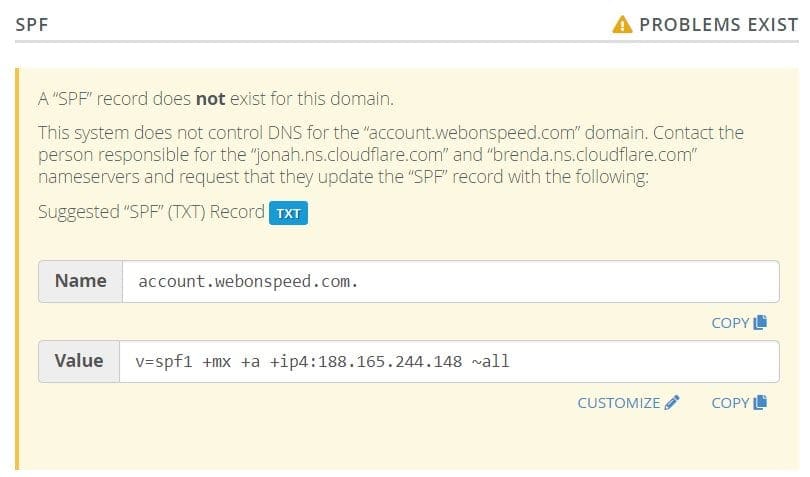
Copy the DNS records by clicking on copy for your domain SPF records and paste them into your DNS manager. The next step is to set up the DKIM records for your domain as follows:
DKIM
DKIM is a way of ‘signing’ emails to prove they came from you. It is a form of email authentication that works via a digital signature and makes it easier to identify spoofed emails. The sending mail server signs the email with the private key, and the receiving mail server uses the public key in the domain’s DNS information to verify the signature. One domain can have several DKIM keys publicly listed in DNS, but each matching private key is only on one mail server.
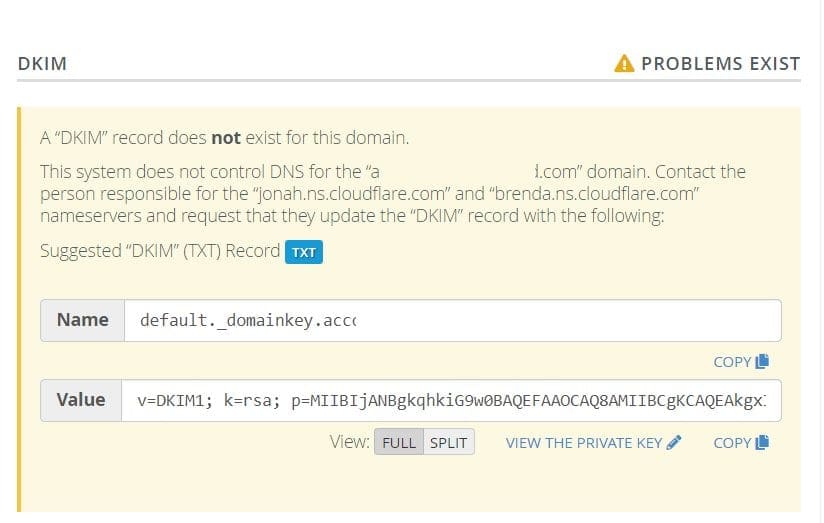
Copy the DNS records by clicking on copy for your domain DKIM records and paste them into your DNS manager.
Allow 24 hours for the records to take affect. If you require any assistance then feel free to open a support ticket with Web on Speed.