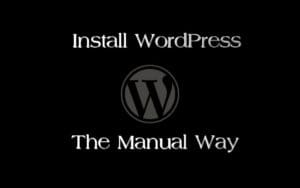WP Super Cache is one of the most commonly used cache plugins (over 2 million installs) for WordPress. Why is this plugin so famous? Simple answer, it is easy to use and works as it says it will according to reviews and the plugin developer.
WP Site decided to conduct some tests to see how well WP Super Cache works and if it is as good as it is hyped to be. For these tests I will be using a standard Web on Speed shared hosting account (intro) and will be testing with 2 themes including demo content. AVADA and DIVI so lets get started.
We will be using https://avada.wp-site.org for testing AVADA Theme using the Cafe Avada landing page demo

We will be using https://divi.wp-site.org for testing DIVI Theme using the Restaurant Landing Page demo.

For testing page speeds and other data I will be using gtmetrix, pingdom and webpagetest.
Let’s start the tests
Avada Test
GT Metrix Results (location London):
No Cache

As can be seen the tests shows that for PageSpeed score it got B with 83% satisfaction and for YSlow Score it also got B with 81% satisfaction. Page load time was 1.3 seconds with page size of 1.05MB.
GT Metrix Results (location London):
With WP Super Cache

As can be seen the tests shows that for PageSpeed score it got B with 83% satisfaction and for YSlow Score it also got B with 81% satisfaction. Page load time was 1.5 seconds with page size of 1.02MB.
| Cache | PageSpeed Score | YSlow Score | Page Load Speed | Page Size |
| No | B 83% | B 81% | 1.3 secs | 1.05MB |
| Yes | B 83% | B 81% | 1.8 secs | 1.02MB |
With GT Metrix it seems that the plugin actually slowed the page speed by 0.5 seconds but also reduced the page size by 0.03MB. Our rating for this is below expectations and I was expecting a much better result with the cache installed.
Pingdom Tools (Location Germany):
No Cache

As can be seen the test shows a Performance grade of B 87 with page size of 1.1MB and a load time of 1.16 seconds
Pingdom Tools (Location Germany):
With Cache

As can be seen the test shows a Performance grade of B 87 with page size of 1.1MB and a load time of 1.06 seconds
| Cache | Performance Grade | Page Size | Load Time |
| No | B 87 | 1.1MB | 1.16 Seconds |
| Yes | B 87 | 1.1MB | 1.06 Seconds |
Pingdom Tools seems to register a slightly faster load times of 0.10 seconds when the WP Super Cache plugin has been activated, again this has not reached my expectations with the current reviews that I have seen on the plugin forum page.
Divi Test
GT Metrix Results (location London):
No Cache

As can be seen the tests shows that for PageSpeed score it got A with 95% satisfaction and for YSlow Score it got a B with 83% satisfaction. Page load time was 1.3 seconds with page size of 2.37MB.
GT Metrix Results (location London):
With WP Super Cache

As can be seen the tests shows that for PageSpeed score it got B with 83% satisfaction and for YSlow Score it also got B with 81% satisfaction. Page load time was 1.5 seconds with page size of 1.02MB.
| Cache | PageSpeed Score | YSlow Score | Page Load Speed | Page Size |
| No | B 95% | B 83% | 1.3 secs | 2.37MB |
| Yes | B 95% | B 83% | 0.8 secs | 2.37MB |
As can be seen in the results the PageSpeed and YSlow score did not change but the page load speed was a major improvement of 0.5 seconds. The faster page load speed is what I was expecting with a cache plugin.
Pingdom Tools (Location Germany):
No Cache

As can be seen the test shows a Performance grade of B 88 with page size of 2.5MB and a load time of 0.932 seconds
Pingdom Tools (Location Germany):
With Cache

As can be seen the test shows a Performance grade of B 88 with page size of 2.5MB and a load time of 1.02 seconds
| Cache | Performance Grade | Page SIze | Load Time |
| No | B 88 | 2.5MB | 0.932 Seconds |
| Yes | B 88 | 2.5MB | 1.02 Seconds |
Pingdom tools had a slightly longer load time when the cache was activated by nearly 0.1 seconds. I was expecting better results than this.
Final Conclusion
WP Super Cache has not given me the results that I was expecting from their reviews and was disappointed in the overall performance of this plugin. If you use WP Super Cache and find good results then please comment below.